Light is what photography is all about, you get that by now right? Light pretty much governs everything about your image so its fairly significant!
A lovely way of lighting is by putting your light to the side of the subject, it adds a real depth to an image, a lovely three dimensional quality. You know when you look at an image and there is just something about it that draws you in, often that is because this sort of lighting is being used. Its the sort of image that has a really strong distinction between the highlights and shadow across the face.
A general rule is to put your subject at a 45 degree angle to the source of light, which for most of us in going to be a window if we are inside and trying to get our kids to sit still. Or it can be outside usually when the sun has a directional quality about it, like during the golden hour (hour after sunrise and hour before sunset)
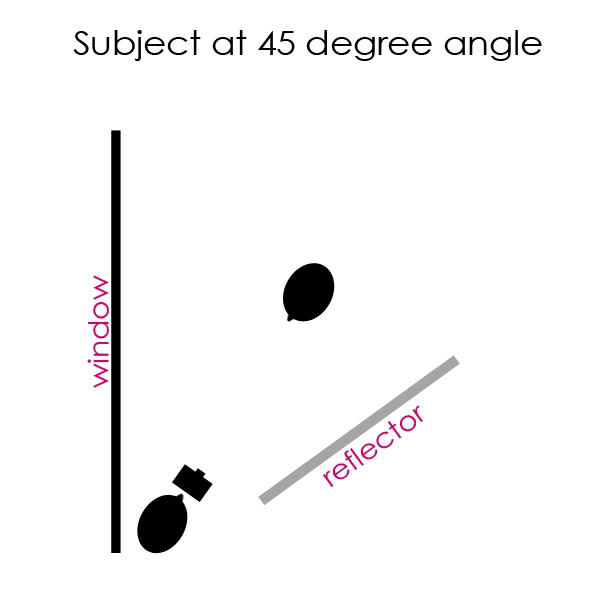
This is harder to control when you are taking a picture of a kid, the reason for this? Same as usual. They move. If they turn their head that little too much you are going to end up with all in shadow. One way of working out if it is slightly too much is if you look in the eyes of your child and can’t see catchlights in both. They chances are they have moved too much, so just try and get them to turn a little, easier said than done right! 😉
It is a beautiful style of lighting and is a favourite of portraiture photographers. It adds so much to the picture, its also pretty good for slimming if you are thinking of wanting to loose a few pounds as well 😉



Okay so here is a little project you can try out… this is a really clever and everso simple thing you can do here…this works in any lighting scenario to be honest…in the little diagram at the top of this image you can see that next to the person icon is a line saying reflector.
This does pretty much what is says and reflects light. It absolutely does not need to be a massive big reflector that you might have seen professionals using. No. It can be anything white pretty much…white is a very good reflector of light. Just even by using a sheet of paper you can see changes.
I did a demonstration with this today with my daughter who was a total trooper after having her pre-school booster imms this morning. She was working for smarties it has to be said. Ive done no editing to these images so you can see it as is. This is really easy to do…no dont think its all fancy photographer stuff. You can do it!! Try it out.
So here it is…sit your subject next to window or a light and aim for about 45 degree to the light…So this first shot is just the window light, you can see where the light drops off her face. yes?

Enter reflector to the left, this is a white bit of card that i got from b and q. You can see how the side of her face has just brightened up a bit. She did turn a little bit away in this one.

another reflector, you can see what it is by scrolling down. The reflector is on her lap so reflecting the light back into her face. The shadows have almost balanced out on her face now.


Yes mum im really very happy about this…

Er..no..not ON your face!

Yes..its all funny till mummy asked me to do it again!

and the finished shot….my little girlie…
So what do you think? ready to give it go? Do let me know how you get on.



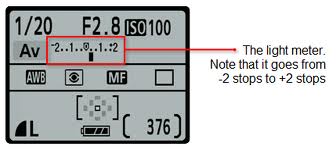












 or something simple like a path
or something simple like a path

























 couldn’t do a post on shutter speeds without the firework one. I didnt have my camera on a tripod for this shot. I should have but what i did do was wedge myself against the doorframe for a bit more stability.
couldn’t do a post on shutter speeds without the firework one. I didnt have my camera on a tripod for this shot. I should have but what i did do was wedge myself against the doorframe for a bit more stability.